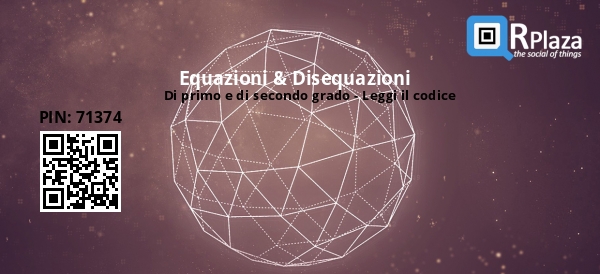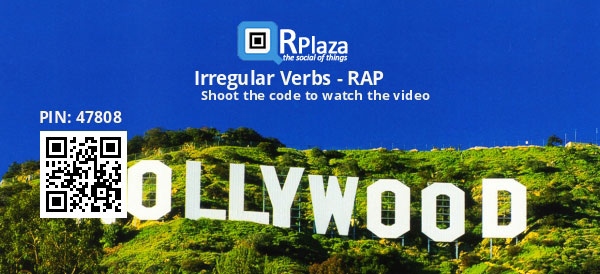QRPlaza School Card - Request your coupon
Request your coupon
By clicking on the button below you can apply for a free coupon to generate 60 QRPlaza School Cards.
You can then decide whether to create jpg cards, so you can share them via email, Social Network, Whatsapp, or generate pdf files for printing.
After filling out the form we will email you the coupon to generate your QRPlaza custom School Cards. You can set background, texts, and embed contents of the QRPlaza School Cards after the coupon is activated.
The contents of the QRPlaza School Cards can always be updated in real time.
QRPlaza Cards: the greatest innovation after the paper.
Request your coupon
You can then decide whether to create jpg cards, so you can share them via email, Social Network, Whatsapp, or generate pdf files for printing.
After filling out the form we will email you the coupon to generate your QRPlaza custom School Cards. You can set background, texts, and embed contents of the QRPlaza School Cards after the coupon is activated.
The contents of the QRPlaza School Cards can always be updated in real time.
QRPlaza Cards: the greatest innovation after the paper.
Request your coupon
Notes: to enter the required coupon you got by email you must register or login to QRPlaza.me.
School Card Video Tutorial
QRPlaza School Card
QRPlaza School Cards allow you to share multimedia insights on the topics of your lessons using video contributions (Youtube, Vimeo, Dailymotion)
digital presentations (Slideshare), audio (Soundcloud), photos and videos (Flickr, Twitter), and even uploading personal files, etc...
Each QRPlaza School Card is unique and can be customized in real time with original contents.
Students will have access to multimedia content linked to each card directly from their smartphone or tablet without the need for login.
Students who want to comment on the content on the QRPlaza School Cards will be able to do so soon after registration and login to QRPlaza.
Lessons in this way become truly interactive and teachers and students will share all the updates on a particular topic.
Any subject that will have access to the Card will be able to view the card contents and adds personal comments and insights on the topics discussed.
You can choose to associate any QRPlaza School Card with any content you want and edit or update them in real time.
Here are some of the key innovations of QRPlaza School Cards:
1. Each School Card has a unique code (Qr-code) + PIN, which allows the teacher to associate the School Card with his QRPlaza profile
2. Each School Card can be customized with text messages, audio (Soundcloud), video insights (Youtube, Vimeo, Dailymotion, etc.), user-recorded audio/video messages, pictures, personal files (docx, zip , pdf, xlsx, pptx), etc.
3. Maximum Customization: Each School Card can be personalized at any time - a single Card with unlimited multimedia messages that can be editd and updated in real time
4. Sharing Teamwork: possibility to Share the School Card with classroom pupils in paper format or with students and teachers of other schools in digital format. Possibility to share the contents of the School Card with other teachers registered at QRPlaza
5. Reading Notification: reading email notification on reading School Card code
6. Date of validity: possibility to set the expiration date of the School Card
7. Number of Views: the owner of the School Card can decide on a maximum number of views
8. Security: School Card can be protected by password, only those who have the password can read the message
9. Readability: to read messages associated with the QRPlaza School card you do not need any registration required only if you want to add your own comments
10. Paper or digital format: QRPlaza School cards are available in paper and digital format (pdf/jpg) and can be easily shared on social networks, by Whatsapp or by email
Note: scan the codes on the right with your smartphone or tablet to see the QRPlaza School Cards become alive...
To read the QR-code on the cards we recommend the App I-nigma, available for iOS, Android, and Windows Mobile.
Each QRPlaza School Card is unique and can be customized in real time with original contents.
Students will have access to multimedia content linked to each card directly from their smartphone or tablet without the need for login.
Students who want to comment on the content on the QRPlaza School Cards will be able to do so soon after registration and login to QRPlaza.
Lessons in this way become truly interactive and teachers and students will share all the updates on a particular topic.
Any subject that will have access to the Card will be able to view the card contents and adds personal comments and insights on the topics discussed.
You can choose to associate any QRPlaza School Card with any content you want and edit or update them in real time.
Here are some of the key innovations of QRPlaza School Cards:
1. Each School Card has a unique code (Qr-code) + PIN, which allows the teacher to associate the School Card with his QRPlaza profile
2. Each School Card can be customized with text messages, audio (Soundcloud), video insights (Youtube, Vimeo, Dailymotion, etc.), user-recorded audio/video messages, pictures, personal files (docx, zip , pdf, xlsx, pptx), etc.
3. Maximum Customization: Each School Card can be personalized at any time - a single Card with unlimited multimedia messages that can be editd and updated in real time
4. Sharing Teamwork: possibility to Share the School Card with classroom pupils in paper format or with students and teachers of other schools in digital format. Possibility to share the contents of the School Card with other teachers registered at QRPlaza
5. Reading Notification: reading email notification on reading School Card code
6. Date of validity: possibility to set the expiration date of the School Card
7. Number of Views: the owner of the School Card can decide on a maximum number of views
8. Security: School Card can be protected by password, only those who have the password can read the message
9. Readability: to read messages associated with the QRPlaza School card you do not need any registration required only if you want to add your own comments
10. Paper or digital format: QRPlaza School cards are available in paper and digital format (pdf/jpg) and can be easily shared on social networks, by Whatsapp or by email
Note: scan the codes on the right with your smartphone or tablet to see the QRPlaza School Cards become alive...
To read the QR-code on the cards we recommend the App I-nigma, available for iOS, Android, and Windows Mobile.
Promo video
QRPlaza Cards: how does it work
QRPlaza.me login
"QR Code" is a trademark of DENSO WAVE INCORPORATED